AI for Photographers | Where to Start with ChatGPT
With all the AI tools available right now, diving in can feel overwhelming. What tool do I try? How much should I expect to pay? How long will it take to get used to it? Will it really help? If you’ve found yourself asking any of these questions, let me chime in. I recommend beginning with ChatGPT since it’s free and can be used in a wide variety of settings. To help you out, here are three easy ideas for where to start with ChatGPT so you can begin to see what the tool is capable of.
1. Ideas for Blogs and Social Media
Looking for inspiration for your next blog post or social media caption? ChatGPT is great for generating ideas. Start with a prompt like, “Give me ten ideas for blog posts I could write to help prepare families for their spring photos.” You may not use all of them and you may think of some of your own ideas based on the list. The goal is to get you started so you can map out a content schedule that works for you.
2. Search for New Locations
Whether you’re shooting in a new city or just looking for something new closer to home, ChatGPT can help provide ideas for new locations. This is an especially great hack for my milspouse photographer friends who are moving every few years. If you describe the type of setting you’re envisioning and specify any particular features you’re looking for, you can get some quick ideas for shooting in a new place.
3. Ask for Feedback
Ever have a tricky email you need to respond to? Maybe you know you’re not a good fit for a client and you want to turn them down. Or maybe a client is requesting more photos than you delivered. You want to be super careful that your response is clear and professional while still serving the client as best as you can. Once you have a draft, run it by ChatGPT to get suggestions on language, tone, or even structure. This is especially helpful if you don’t have someone else to look over the draft for you. Think of ChatGPT as your second set of eyes.
Where to Start with ChatGPT Recap
Now that you know where to start with ChatGPT, let’s see what else you can do. As you use it, remember to provide specific details in your prompts and refine the responses as needed. After all, it is a tool meant to assist you, not replace you. Start with these easy ideas, and then as you get more comfortable, you’ll find even more ways to integrate this powerful tool into your workflows.
If you’re ready for more, check out Authentically Artificial! This is a resource designed to simplify some AI editing and writing tools that you can implement today to enhance your photography business. If you have found this blog series even the least bit informative, you don’t want to miss Authentically Artificial!
If you enjoyed this post, you may also love:
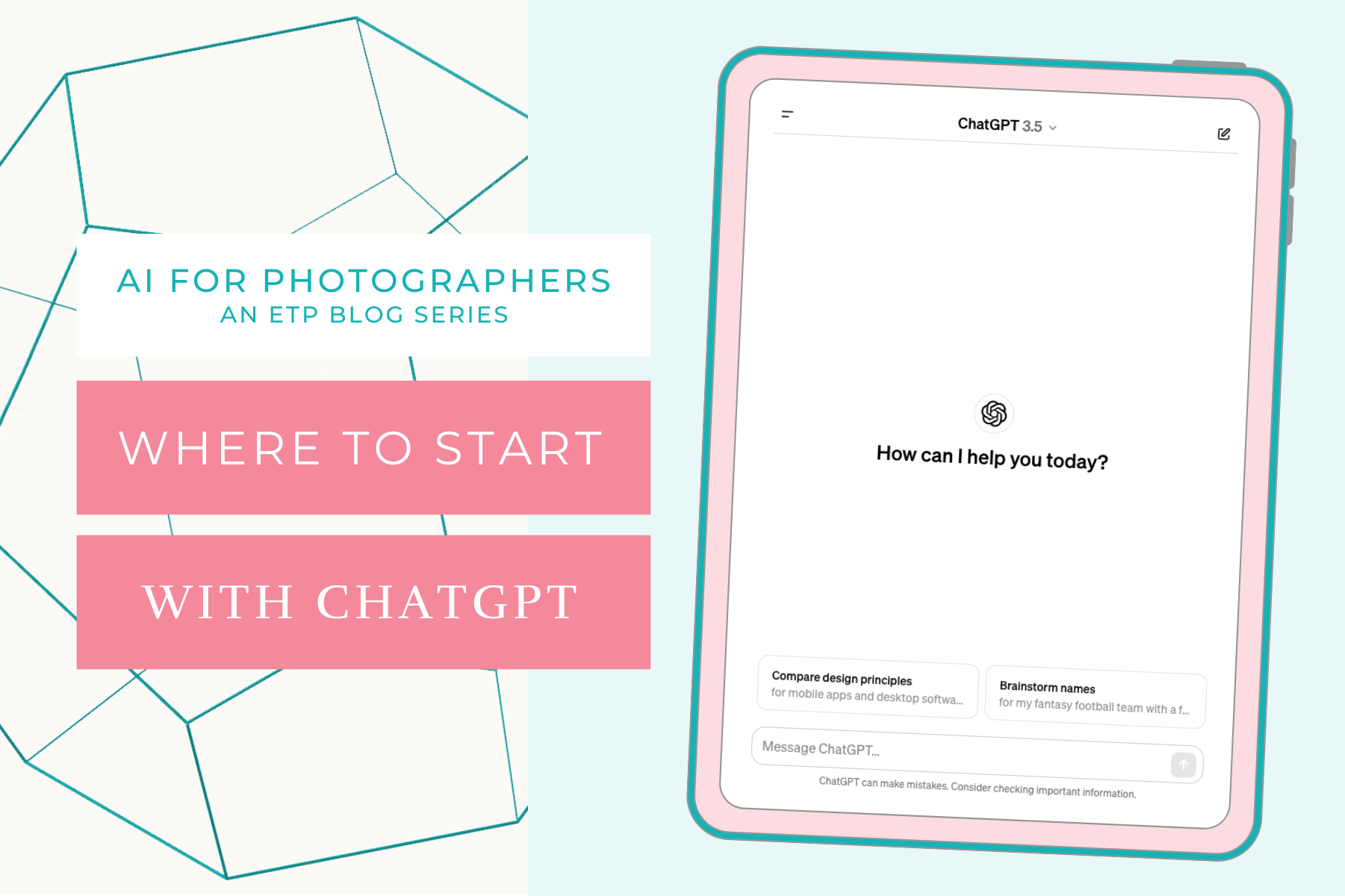
YES PLEASE!
Getting ready for your next PCS? This resource is for you! Download the guide for five actionable ways to set yourself up for success at your next assignment.
5 Ways to PCS-Prep your photography business
Getting ready for a PCS?
Getting ready for a PCS?
free download!
I HAVE A LITTLE SOMETHING FOR YOU!
I've been navigating military life with my family since 2008. In that time, I went from a full-time classroom teacher to an online course designer to a photographer. Actually, I still teach a little math on the side because I just love it too much!
Through it all, I've discovered how passionate I am about connecting with military families. Whether it's taking photos at a retirement ceremony, coaching a fellow milspouse photographer, or just grabbing coffee with a new squadron friend, I love this community. And as a teacher at heart, I'm excited to use this space to share what I've learned about business and life with you.
I'M ERIN.