AI for Photographers | Best Practices for Using AI
Welcome back to the AI for Photographers series! In the last post, we talked at a high level about what AI is and a few of the tools that I’m using to improve my workflow. Today we’re going to dive a bit deeper. Regardless of which AI-powered tool you’re using, there are some best practices to apply to maximize efficiency and make the tool work best for you. Whether AI is helping you cull, write, edit, or something else entirely, let’s take a look at some best practices for using AI as a photographer.
Best Practice #1: Research
When you first dip your toes into the AI pool, it can be a tad overwhelming. My recommendation? Start small. Pick one AI tool that aligns with your immediate needs and do some research. Whether it’s streamlining edits or writing email sequences, find an entry point that feels manageable. ImagenAI, Adobe’s AI tools, and ChatGPT are all excellent choices.
Then, experiment with the tool in a controlled setting. Use it on a set of ideal images to observe how it adapts to your editing style. Or practice with a blog post you’ve already written to see how the tool would have done it. Have it cull a set of images you’ve already culled and compare the images you each kept. This can give you a feel for how much work the next best practice is going to be.
Best Practice #2: Train
AI tools have the ability to learn from your patterns. This is what makes them so useful! As an example, ImagenAI can adapt its edits based on your unique style. Similarly, ChatGPT can write in your brand voice to produce promo emails, social media captions and blogs faster than you ever could. But how does it do this? Training!
Training your AI tools is a crucial step. Without good training data, AI tools cannot consistently mimic your style. When you’re getting started with a new tool, it is imperative that you provide it with good data. For an editing tool, that means feeding it your own consistent edits from a variety of shoots so it can learn how you manipulate the sliders in Lightroom. For a writing tool, this means giving it writing samples of your own, as well as specific details about the topic you’re asking it to write about. A diverse set of training data, regardless of the tool, will help it capture the nuance of your style.
Best Practice #3: Refine
Here’s the secret sauce: AI is a tool, not a replacement for your personal touch. While it can speed up your workflow and offer suggestions, don’t let it overshadow you. After using an AI tool, take the time to review and refine its output. Tailor it to match your vision and ensure it aligns with the narrative you want your images to tell. When using ChatGPT, strike a conversation with the AI model. Use its initial output as a jumping-off point, but ask it to refine the language if it doesn’t sound exactly like you. Most importantly, once you have a final product, if given the option, feed it back into the tool to train it for next time.
Best Practice #4: Be Authentic
As you integrate AI into your workflow, find the sweet spot between efficiency and authenticity. These tools are designed to make your life easier, but they shouldn’t compromise the heart and soul of your work. Be intentional about when and how you use AI, ensuring it enhances rather than replaces what makes you, well, you!
Conclusion
The beauty of AI is its constant learning. This is a great lesson for us! As you explore different tools, apply these best practices for using AI and stay open to learning from the tools themselves. This technology is changing at an incredible pace, but keeping up with it and finding ways for it to work for you will give you more time to pour into what you find most important. That makes it 1000% worth it to me!
What’s Next?
Up next in AI for Photographers, we’ll dive into ImagenAI. This tool has been an absolute game-changer in my editing workflow and I’m excited to share how I trained it to make it work for me. Or, if you’re ready for more, check out Authentically Artificial. This is a resource designed to simplify AI tools that you can implement today to enhance your photography business. If you have found this blog series informative, you don’t want to miss Authentically Artificial!
If you enjoyed this post, you may also love:
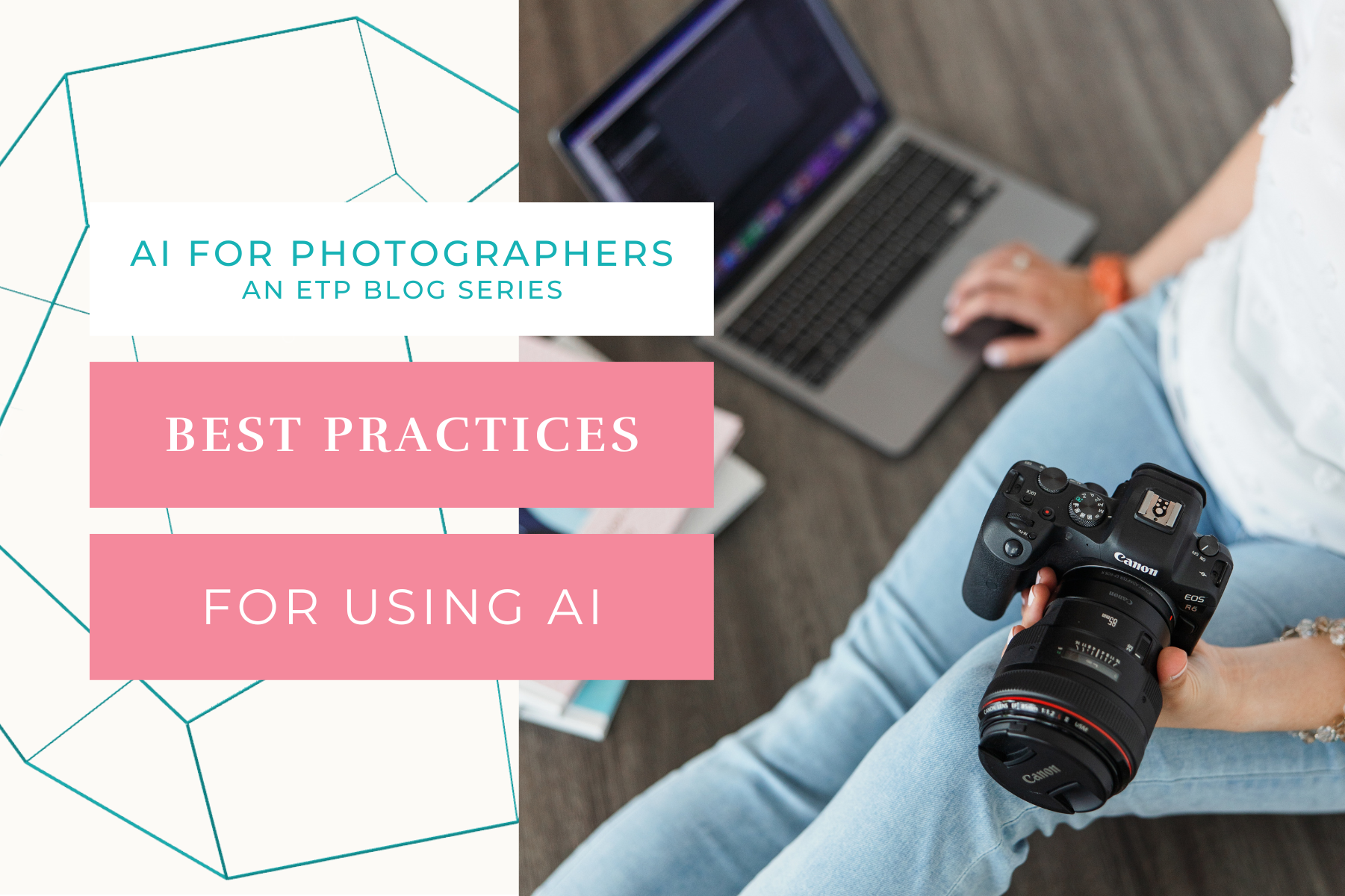
YES PLEASE!
Getting ready for your next PCS? This resource is for you! Download the guide for five actionable ways to set yourself up for success at your next assignment.
5 Ways to PCS-Prep your photography business
Getting ready for a PCS?
Getting ready for a PCS?
free download!
I HAVE A LITTLE SOMETHING FOR YOU!
I've been navigating military life with my family since 2008. In that time, I went from a full-time classroom teacher to an online course designer to a photographer. Actually, I still teach a little math on the side because I just love it too much!
Through it all, I've discovered how passionate I am about connecting with military families. Whether it's taking photos at a retirement ceremony, coaching a fellow milspouse photographer, or just grabbing coffee with a new squadron friend, I love this community. And as a teacher at heart, I'm excited to use this space to share what I've learned about business and life with you.
I'M ERIN.