AI for Photographers | Utilizing ImagenAI
Welcome back to the AI for Photographers series! Today, I’m excited to share one of the tools that has streamlined my workflow and improved my overall client experience. I’m talking about ImagenAI. As photographers, we know that editing can be a time-consuming process. However, if you shoot in consistent light and have a well-defined editing style, this tool is worth exploring. In this post, I’ll share my experience utilizing ImagenAI, from understanding its capabilities to seamlessly integrating it into my daily workflow.
What is ImagenAI?
ImagenAI is a revolutionary tool designed to simplify your photo editing workflow. Through an initial training process, in addition to its pre-existing knowledge about editing, it attempts to learn your unique editing patterns. Essentially, it’s like having an editor that understands your aesthetic preferences and consistently delivers edits in line with your signature style. You have to have to a signature style though. If you don’t, then this tool isn’t going to be nearly as useful to you.
Initial Training Requirements
When I first incorporated ImagenAI into my workflow, I provided the tool with over 5,000 of my own hand-edited images. (They recommend a minimum of 3,000 images.) From indoor lifestyle newborn shoots to sunny maternity sessions to overcast family ones, these photos represented the diverse settings that I regularly shoot in. This allowed ImagenAI to grasp the nuances of my editing choices, creating a customized editing profile unique to me.
Utilizing ImagenAI
Now, let’s dive into the practical side – how I seamlessly incorporate ImagenAI into my editing workflow. After culling my images in Photomechanic and importing the ones I’m going to edit into Lightroom, I create a new project in ImagenAI to perform baseline edits. As long as I made good decisions in-camera, it does a pretty good job getting me started. In most cases, I only have to make minor adjustments to each image as a whole. This frees up time for me to focus on the isolated edits that I make to create a professional-quality gallery. ImagenAI takes care of the sliders in the basic, tonal curve, color grading, color mixing and detail tabs in the Develop module in Lightroom, allowing me to focus on cropping, masking, and healing.
In the specific example below, you’ll see the changes Imagen made to my original RAW file. After reviewing these, I made some final tweaks using two of my favorite Lightroom and Photoshop AI tools – more on these in another blog! I removed the blue/purple hues from their hair (thanks to a blue sky day) and expanded the background a bit to center these sweet parents. With Imagen doing the groundwork on light and colors, I have the extra time to make more detailed tweaks, resulting in a more refined final gallery.
After I finish a gallery in Lightroom, I upload the final edits back into ImagenAI. As with other AI tools, ImagenAI continuously learns and adapts my custom profile based on the changes I make. The result? Consistent edits that align with my signature style, achieved with a fraction of the manual effort.



Give It a Try!
Utilizing ImagenAI has been invaluable in my editing workflow. It has not only saved me time on routine edits, but has also given me the ability to focus on the little details in each image, elevating my galleries overall. If you’re intrigued and ready to give it a try yourself, you can get 1,500 free edits through my affiliate link. I would love to help you see how it can improve your client experience too, so reach out if you have questions!
What’s Next?
Up next in AI for Photographers, we’ll dive into another high-level AI tool that I consistently use, ChatGPT. This tool makes writing social media captions, blogs, and emails so much easier and I’m excited to share my process with you. Or, if you’re ready for more, check out Authentically Artificial. This is a resource designed to simplify AI tools that you can implement today to enhance your photography business. If you have found this blog series informative, you don’t want to miss Authentically Artificial!
If you enjoyed this post, you may also love:
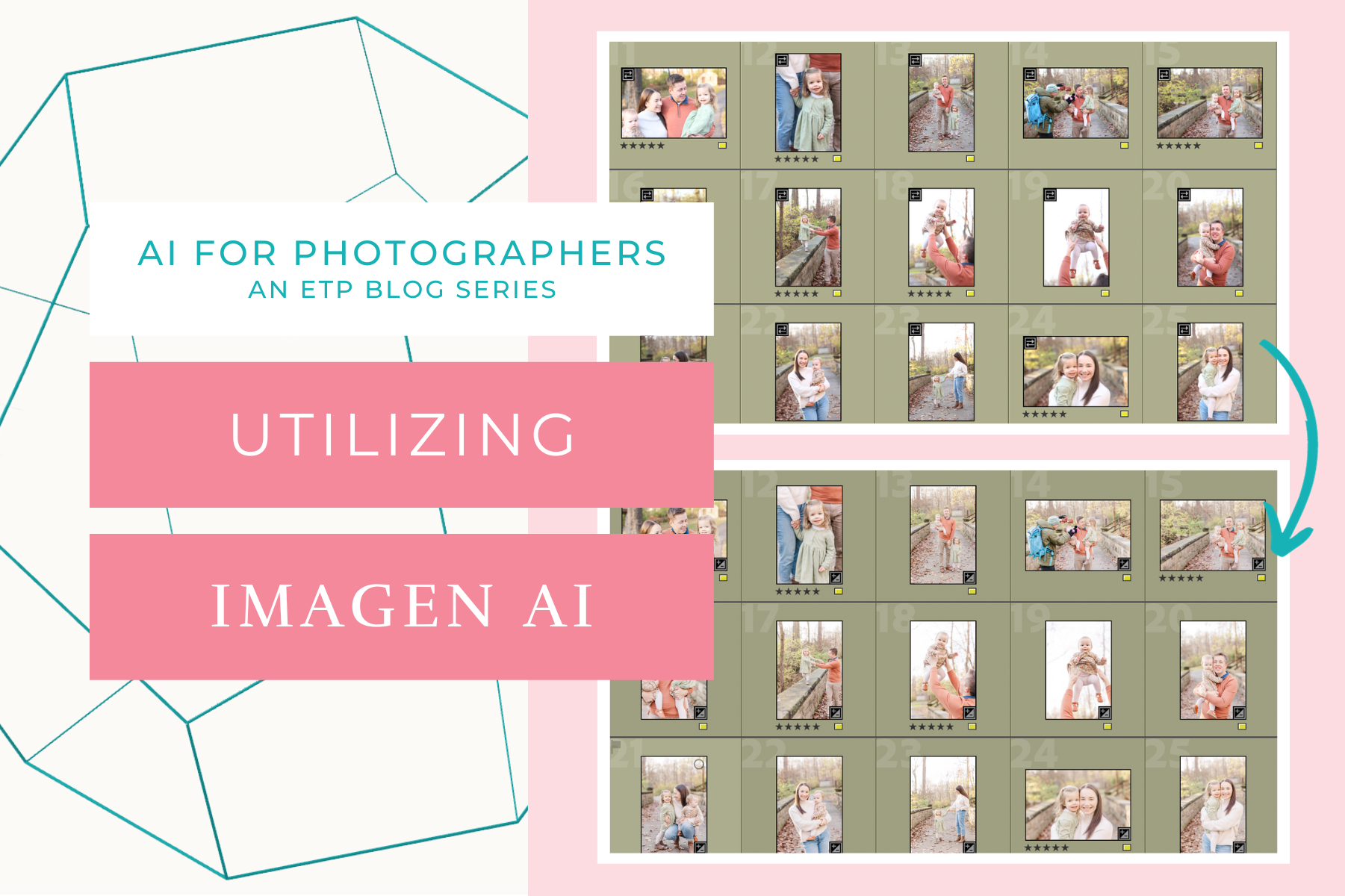
YES PLEASE!
Getting ready for your next PCS? This resource is for you! Download the guide for five actionable ways to set yourself up for success at your next assignment.
5 Ways to PCS-Prep your photography business
Getting ready for a PCS?
Getting ready for a PCS?
free download!
I HAVE A LITTLE SOMETHING FOR YOU!
I've been navigating military life with my family since 2008. In that time, I went from a full-time classroom teacher to an online course designer to a photographer. Actually, I still teach a little math on the side because I just love it too much!
Through it all, I've discovered how passionate I am about connecting with military families. Whether it's taking photos at a retirement ceremony, coaching a fellow milspouse photographer, or just grabbing coffee with a new squadron friend, I love this community. And as a teacher at heart, I'm excited to use this space to share what I've learned about business and life with you.
I'M ERIN.