AI for Photographers | Lightroom vs. Photoshop
Welcome back to AI for Photographers! We’ve already talked about some of the best AI-powered tools in both Lightroom and Photoshop, but how do you know which program to use when? In this post, we’ll unravel the strategic dance between Lightroom and Photoshop in my editing workflow. As mentioned earlier in this series, I always start my editing with the time-saving power of ImagenAI in Lightroom. However, sometimes I continue in Lightroom, while other times I jump over to Photoshop. Let’s dig into my strategy on Lightroom vs. Photoshop here!
1. Lightroom vs. Photoshop: The Starting Point
After the initial edits powered by ImagenAI, Lightroom is my go-to for general adjustments. It’s where I make basic lighting changes and tweak the tonal curve and colors if necessary. I crop and straighten here too and then shift to any isolated edits if I’m not yet satisfied with the final image.
2. Maximizing the Tools in Lightroom
When it’s time for more isolated edits, Lightroom remains my preference. After all, if I don’t have to take individual images into another program, I can work more efficiently. Plus, with the latest Lightroom tools, there are a lot of isolated edits that I can accomplish here. Whether I need to remove blue tones from someone’s hair, eliminate a simple distraction from the background, or adjust a particularly noisy image, I have very good options in Lightroom. The majority of the time, I achieve the final edit at this stage. However, in the event that a more complicated edit is necessary, it’s time for Photoshop.
3. Utilizing Photoshop As Needed
Maybe an image has a background distraction with complicated edges. Or maybe the sun is shining perfectly on a bunch of glowy flyaway hairs. Or perhaps I need to adjust the composition for printing purposes and extending the background a bit would be helpful. These are all jobs that can be easily accomplished in Photoshop. With just a couple clicks in Lightroom, I can choose to edit the image in Photoshop and make the necessary adjustments. This allows for the best of both worlds — Photoshop’s robust editing tools and Lightroom’s organization. Once the final edit is back in Lightroom, I can easily export all the images together to complete my client’s gallery.
Lightroom vs. Photoshop Summary
To summarize, my editing philosophy revolves around efficiency in Lightroom and precision in Photoshop. Start strong in Lightroom for consistent global edits, maximize its robust toolset for isolated adjustments, and seamlessly transition to Photoshop for those instances that demand intricate tweaks. Because of the decisions I make in camera and the toolset available in Lightroom, I don’t usually need to take more than 1-2 images from a session into Photoshop. The tools are there when I need them, but I do my best not to rely on them.
What’s Next?
If you enjoyed this post, you won’t want to miss the next one! We’re going to take a look at some concrete examples. I’ll show you an image at the end of my global edits next to the final edit. You’ll have to decide if I made additional edits in Lightroom or Photoshop. Think of it as a quiz! Or, if you’re ready for more, check out Authentically Artificial. This is a resource designed to simplify AI tools that you can implement today to enhance your photography business. If you have found this blog series informative, you don’t want to miss Authentically Artificial!
If you enjoyed this post, you may also love:
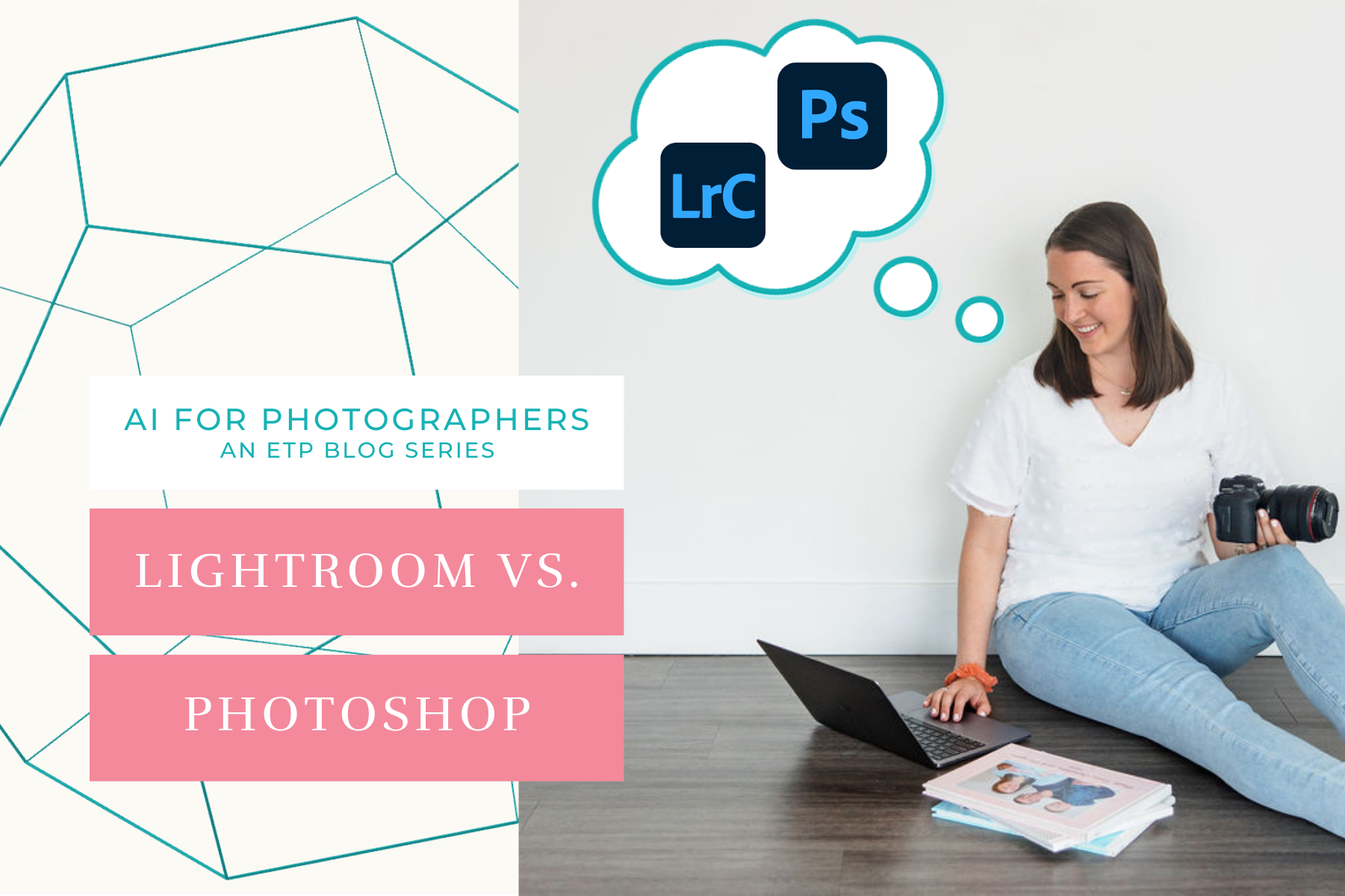
YES PLEASE!
Getting ready for your next PCS? This resource is for you! Download the guide for five actionable ways to set yourself up for success at your next assignment.
5 Ways to PCS-Prep your photography business
Getting ready for a PCS?
Getting ready for a PCS?
free download!
I HAVE A LITTLE SOMETHING FOR YOU!
I've been navigating military life with my family since 2008. In that time, I went from a full-time classroom teacher to an online course designer to a photographer. Actually, I still teach a little math on the side because I just love it too much!
Through it all, I've discovered how passionate I am about connecting with military families. Whether it's taking photos at a retirement ceremony, coaching a fellow milspouse photographer, or just grabbing coffee with a new squadron friend, I love this community. And as a teacher at heart, I'm excited to use this space to share what I've learned about business and life with you.
I'M ERIN.